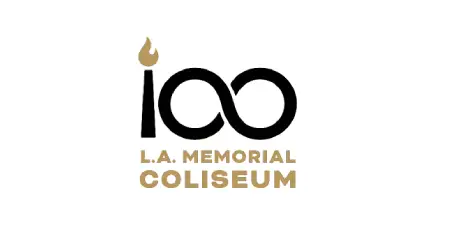Contractor Photo Documentation.
Made Simple.
For a Free Trial.
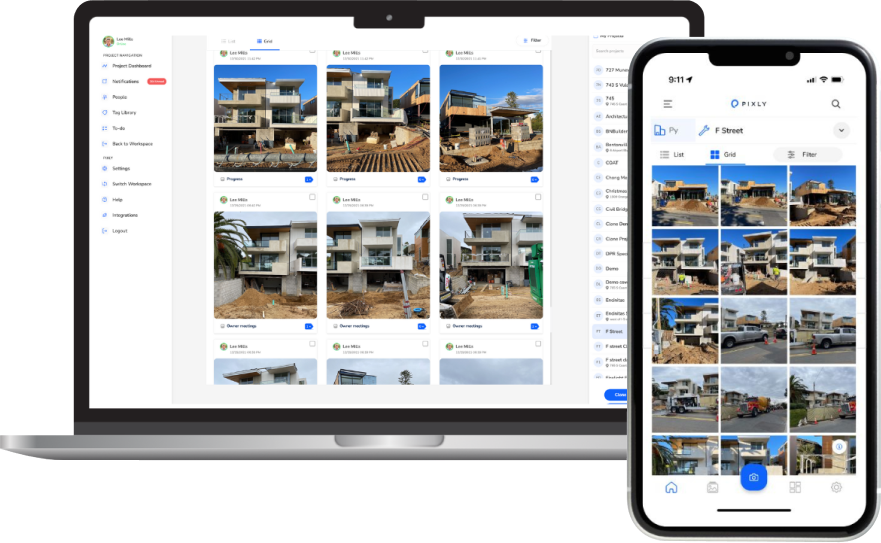
Save Time, Money & Sanity With Cloud-Based Project Photo And Video Documentation From
Pixly.ai
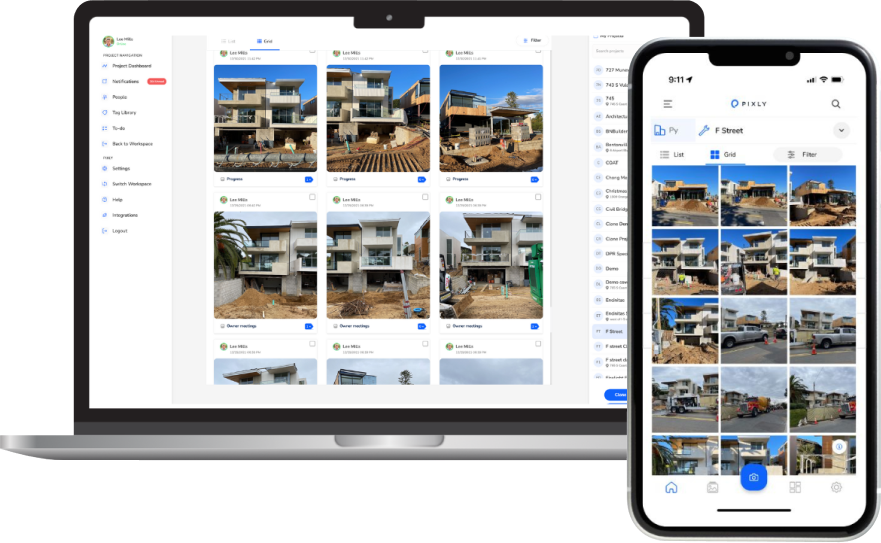
The Easy To Use App Built For Teams In The Field.
“Pixly is the photo app we rely on to document all our projects from start to finish. It is super easy to use and saves us time and money. The layout of the folders makes it easy for my crews to capture photos in the correct locations. This makes it easy for our management team to review and track the progress of our jobs via photos”
“Pixly is the photo app we rely on to document all our projects from start to finish. It is super easy to use and saves us time and money. The layout of the folders makes it easy for my crews to capture photos in the correct locations. This makes it easy for our management team to review and track the progress of our jobs via photos”
- Todd Hand, President | GT Commercial Concrete
A Project Photo Can Be Worth A Thousand Words. Or Millions Of Dollars.
Document your daily construction progress with photos that reduce the risk of disputes. Watch the demo & see how Pixly can work for you.
Who we serve
Who we serve
Pixly proudly serves thousands of building owners, architects, general contractors, specialty sub contractors, commercial real-estate, facility managers, inspectors, field service professionals, insurance and more. If you need to document your projects to prove work, document progress, issues, safety or for invoices you’ve come to the right place.
- Building Owners
- General Contractors
- Facility Managers
- Insurance Claims Adjusters
- Architects
- Sub Contractors
- Property Managers
- Construction Lenders

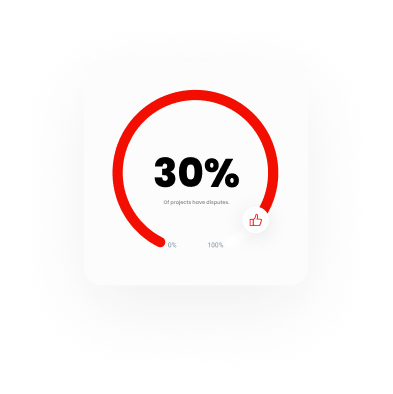
Prove Your Work, CYA & Reduce Risk.
Save time and sanity while documenting the entire lifecycle construction projects.
From pre-existing conditions to daily progress, milestones, move-in / move-out, maintenance, upgrades, and tenant improvement projects.
- Save 1+ hours a day on project photos per team member
- Improve documentation
- Streamline communication & Task Management
- Automatically share photos, videos, and annotations
- Customizable tags
- Assign and track tasks (punch lists)
- Mitigate Dispute & Jobsite Risk
- Time, date, and location stamps
- Never run out of storage again
- Never Lose Another Image
- Stop the chaos of text and email
- Improve safety
Stop the chaos of photos via text, email or complex software
Every job site project photo, video, comment, tag and punch list task in one simple app built for the field
Instantly and Automatically Share Photos, Videos, Comments and Markups
Capture more details with up to 1 minute videos
Users open up the app which goes straight to the camera. From there it is “click click boom” time to snap photos.
Improve your Documentation and Collaboration
- Daily project progress
- Important observations
- Key project milestones
Pixly Tags
Pixly’s patented tagging empowers you to tag any photo or video for pre existing conditions, issues, safey, and can be customizable by workspace or project.
The Construction Progress Photo App Your Team Needs
Project photo documentation and collaboration for building owners, architects, general contractors, subcontractors, inspectors, and field service crews

What is Pixly.ai?
Some say a picture is worth a thousand words, and many contractors say a project photo can be worth thousands or millions of dollars. Pixly allows your entire team to document daily progress with photos and videos that tell the whole story. From estimate to hand off.
Saving Time & Reduce Risk.
Collect photos, videos, comments, and conversations about project progress, issues, observations, inspections, and safety. Assign tasks, and document site and job conditions to reduce call back costs or safety concerns.
Managing Photos The Right Way
Never mix work and personal photos again. Pixly saves your images remotely in the cloud, instead of on personal devices, saving phone memory, and providing control of over company assets.
Know Who, What, When and Where.
Everything on Pixly is stamped with time, date, and location and pinned to maps. Know with certainty who took the photo and when and where.
Getting Organized
Never lose another important project photo when you need it most. No more death scrolling through endless project photos mixed with personal photos or unorganized in folders on some server. Find the photos or videos you need in seconds, intuitively organized by project, date range, person, tag, problem, album, or with the help of our Ai assistant.
Improving Reporting & Sign Off
Export entire projects, albums, or individual photos/videos for reports.
Capture, Assign & Complete Tasks Faster
With Pixly.ai you’ll have control over direct team wide access to detailed punch lists and task reports with just a tap. All supported by visuals, locations, notes and more.
Teamwide Source of Truth
Pixly offers a historical account of project milestones, who completed what, and where things went right and wrong. With a single source of truth, you never have to investigate the source of errors and move